Recently, we received many feedback
from end user about wireless av sender(also known as wireless video sender, Digisender, wireless av transmitter and receiver, and so on), but I found that over 99.99% clients
ask for help is because the product can not work.
Some of message like this: my tv or
satellite receiver do not have AV Jack, only HDMI & USB or TV jack, so what
should I do? Could you give me best solution?
For this condition, I have to say if
no AV jack, it definitely can not work, and no good solutions. So before
ordered, we have to double check both satellite receiver and television.
in the pic: PAKITE wireless tv signal transmitter, multi room tvs connect one set top box by wirelessly
Some of message like this: I had
order PAT-220, but now I need connect second tv at the second floor, could you
give me your suggestion?
For this condition, You may need to
order model PAT-260 if you need connect with two set television at difference
floor. PAT-220 can not workable at difference floor normally. Besides, PAT-260
receiver is workable with PAT-220 transmitter, but the transmission distance
should be depend on the short one, please noticed.
One clients leave message: after
connect with wireless av sender, he got black and white picture, if you meet
that condition, please pay attention:
a. PAKITE brand wireless av sender is suitable for monitor size not over 42 inch.
b. The system of TV should be PAL or
NTSC.
c. Make
sure the receiver were placed within transmission range.
d. Set
Top Box output weak signal, but this condition is not common.
Finally,
please noticed, 2.4GHz frequency band transmitter is not workable with 5.8GHzfrequency band receiver.
Recommend reading:
What is HDMI Wireless A/V Sender? | PAKITE
PAKITE Wireless Audio Video Sender PAT-220
Zero Interference Wireless A/V Sender
PAKITE Wireless A/V Transmitter Review
Recommend reading:
What is HDMI Wireless A/V Sender? | PAKITE
PAKITE Wireless Audio Video Sender PAT-220
Zero Interference Wireless A/V Sender
PAKITE Wireless A/V Transmitter Review
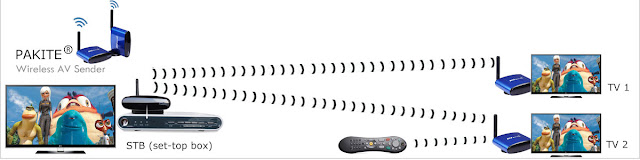
No comments:
Post a Comment