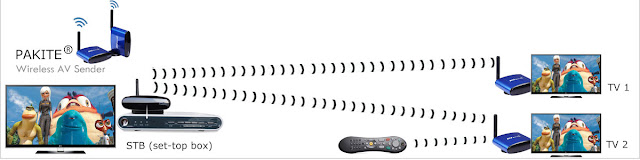Official site: www.pakite.com. How To Guides
Follow: Flickr(Phones Watches) . Flickr . Youtube(Watches) and QQ live(Electronic) online.
Wednesday, February 1, 2017
Thursday, January 12, 2017
How to Convert Wired Projectors to Wireless?
Recommend reading:
HDMI/SDI Wireless AV Sender for photograph and television
The difference between 480P 720P 1080P
How to Convert a Home Theater to Wireless
Tuesday, January 10, 2017
How to Convert Cable TV to Wireless
How to Convert Cable TV to Wireless
Hardwiring a television to a cable outlet seems antiquated when more and more electronics are moving toward wireless technology. Convert your cable TV to wireless by using a wireless RF transmitter and receiver ( wireless av transmitter and receiver fit for RCA port device, and HDMI av sender fit for HDMI port device ) to transmit signals from the cable box to the TV. This gives you the freedom to move a television to the other side of the room or house without having to move the outlet as well. By choosing the right equipment, connecting the wireless transmitter and receiver, and configuring the wireless signal, you can enjoy cable television free from wires.
1 - Choose Wireless Transmitter-Receiver Equipment
Several brands and models of wireless transmitters and receivers that deliver RF signals are available, and each model offers different features and capabilities. These systems work on frequencies that do not interfere with other devices in the home, such as microwaves and cordless telephones. They typically operate at frequencies of 2.4 GHz and 5.8 GHz. Choose one that operates at a frequency different than the frequency of other devices in your home to achieve a good signal and a clear picture.
While many wireless transmitters and receivers work for a single television, there are a handful that offer expandability options. To connect several televisions to a single cable outlet wirelessly, choose a system that has multiple receivers and a transmitter that can accommodate them.
2 - Connect the Wireless Transmitter to the Cable Box
The wireless transmitter connects directly to the wall outlet or the cable box. Connect the coaxial cable from the wall to the "RF IN" port on the transmitter. If you are connecting it to a cable box, connect a line from the "RF OUT" connector on the cable box to the "RF IN" port on the transmitter. Connect the AC adapter to the transmitter and plug it into a standard outlet. Power the device on and select the channel output.
3 - Connect the Wireless Receiver to the TV
The wireless receiver connects directly to the television using either an HDMI cable or a coaxial cable. Choose a short cable so that it is easy to conceal the receiver behind the television. Choose a longer cable to conceal the receiver inside an entertainment system.
Connect one end of the cable to the receiver and the other end to the appropriate HDMI or coaxial port on the television. Connect the AC adapter to the receiver and plug it into an outlet. Power the device on and select the channel output that matches the channel you selected on the transmitter. Repeat this process for all receivers.
4 - Set Up Your Television
When connecting an external device to a television, like a DVD player, VCR, or cable box, always plug them into the proper inputs. From the input menu on the screen, select the one that you connected the receiver to. If you use a coaxial connection, tune the television to the channel selected on the devices. For many televisions, this is channel 3. If you connect the receiver using an HDMI cable, tune the television to the appropriate HDMI input.
5 - Configure Your Wireless Signal
The transmitter and receiver each have a paddle or antenna that allows the two devices to communicate with each other. You may need to adjust the paddles on occasion to get a clearer signal. When first installing the system, point the paddles toward one another. After initial installation and turning on the television, make minor adjustments to the receiver until you obtain the clearest picture.
6 - Install the IR Remote Extender
If the television is in a different room and the cable outlet or box in another, install an IR remote extender so that you can use the standard remote. This boosts the IR sensitivity so that you do not have to worry about furniture or walls blocking the signal. Install the IR extender to the wireless transmitter and then place the receiver in an open area. Typical placement is near the IR receiver of the cable box. You can use the remote as normal to control the television.
Recommend reading:
300 meter HDMI wireless video transmitter
Audio and video signals getting interference
Did you have HDMI Wireless AV Sender?
What is HDMI Port
Saturday, December 31, 2016
300 meter HDMI wireless video transmitter
Tuesday, December 13, 2016
How to Change Wired Projectors to Wireless | PAKITE
Friday, December 2, 2016
How to use PAKITE PAT-433 Wireless IR Extender?
 Transmitter |  Receiver |
 picture 1 |  picture 2 |
Recommend reading:
Wirelessly Send Your Cable TV Signal to Another Room
PAKITE Brand HDMI Video Sender - Parameter
PAKITE HDMI Video Sender - Advantage
Wireless digital/analog TV sender | PAKITE
PAKITE Wireless IR Extender PAT-433
How to improve the sense of experience?
Thursday, December 1, 2016
Wirelessly Send Your Cable TV Signal to Another Room
Wirelessly Send Your Cable TV Signal to Another Room
Sources: CNBgear . Wirelessly Send Your Cable TV Signal to Another Room
With wireless being the norm for so many of our electronic devices
today, it’s pretty surprising to me that the standard way to connect a cable box to your TV is still with physical cables. And the surprise
turns into annoyance when I want to put a TV in a room where I don’t
have a cable outlet.
I had this situation when I bought my current house. I wanted to put a
TV in my living room but there was no outlet there and neither option
for putting one in—running the wires along the ceiling and floorboards
inside the house or running them over the roof on the outside—was
desirable.
Fortunately, after doing some research, I found the PAKITE 8 Channel Remote Wireless Video Transmitter & Receiver System(known as av sender, and one set av sender contains a transmitter and a receiver or two receivers), which sends the
cable TV signal wirelessly from the cable box in my bedroom to my living
room TV. Since then, I’ve upgraded my system from the PAT-580 model wireless HDMI,
which has a single input and support transmit HDMI signals wirelessly by 300 Meters, but it's output resolution is 720x576P, not is 1080P, but I found it's very ok when I watch the TV shows. And their after services is very good!
Note: These systems can also be useful even if you
have them in the same room as your TV, but connecting devices with a
cable isn’t ideal, e.g. if the TV is mounted on the wall.
Recommend reading:
PAKITE Brand HDMI Wireless A/V Sender - feature
PAKITE Brand HDMI Video Sender - Parameter
PAKITE HDMI Video Sender - Advantage
Wireless digital/analog TV sender | PAKITE
PAKITE Wireless IR Extender PAT-433
Wednesday, November 23, 2016
The difference between Smart series and Wireless series tv sender | PAKITE
recommend reading:
Two TV sharing one set-top box in my house
PAT-556, Send Your TV Signal Wirelessly to Another Room
What is wireless a/v sender?
Thursday, November 17, 2016
Details about AV Sender should be concerned | PAKITE
Recommend reading:
What is HDMI Wireless A/V Sender? | PAKITE
PAKITE Wireless Audio Video Sender PAT-220
Zero Interference Wireless A/V Sender
PAKITE Wireless A/V Transmitter Review
Monday, September 19, 2016
New goods: PAKITE HDMI jack Wireless A/V Sender
Saturday, September 17, 2016
How to improve the sense of experience?
2. Its important to make sure that the same wireless frequency is selected on both units, if you have interference you can select a different frequency to avoid interference from, say, your home network or wireless doorbell etc. A digital display is on both units.
 |
| transmitter receiver channel setting |
4. The picture and sound reproduction is very good and clear. It's not only live TV that can be transmitted, it works for any source, eg set-top box, dvd player, Apple TV etc.”
recommend reading:
Wireless TV Sender Receiver Choosing Guide Review | PAKITE
Customers' question about Wireless A/V Transmitters and Receivers
New goods: PAKITE HDMI jack Wireless A/V Sender
What is HDMI Wireless A/V Sender? | PAKITE
Deep research about Wireless Audio/Video Sender
recommend reading:
5.8GHz Wireless Audio/Video Sender with IR Remote Control Extender
Which AV Sender is right for you?
What is HDMI Wireless A/V Sender? | PAKITE
AV Wireless Transmitter with HDMI Jack | PAKITE
Wireless TV to TV Sender Buying Guides