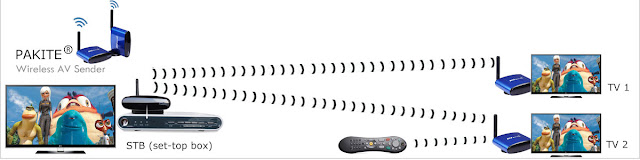Article from: Question for av sender
1. Is there some way to avoid the noise while using the HDMI av sender?
In order to avoid noise, pls try to set up the signal device audio become louder and reduce the monitor audio.

2. My HDMI av sender's IR Remote control seems doesn't work? What happened?
One set HDMI wireless av sender contains a transmitter and a receiver, and transmitter in the wrong position will cause ir remote control become insensitive or not work. Solution method: If you don’t wanna use IR Cable, pls place the transmitter above at the signal source and keep the indicator light of transmitter and the infrared light of signal source in a line, but the transmitter bulge 2 cm.
3. I brought two set HDMI wireless video transmitter for my parents, but I'm not so clear how to set the transmitter and receiver channels.
Please make sure Transmitter and Receiver was set in the same channel.( Channel switch "1234" in the pan in the back of the device) Note: If Transmitter and Receiver channels in the different group, that will cause no signal. pls try to switch the channels in the same channel, example: 1234 all up; 134 up and 2 down.....Each group is suitable for different environments, pls try to find ot which channel is the best for your using environment.
Recommend reading: