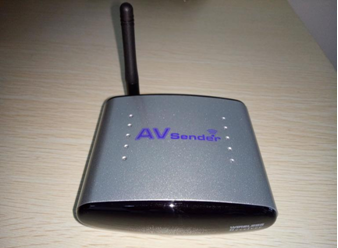TV to TV Sender, also known as wireless av sender, audio/video transceiver, av signal extender, or wireless video transmitter and receiver. It's for transmit audio and video signal wirelessly from signal source like cable box or blue-ray player to viewing device like television or IPTV. By using a TV to TV Sender, you can place your RCA or HDMI port device anywhere(like kitchen, bedroom, garden, dinning room) in your house as you like, and no need to running much wires. RCA wireless connection by using an universal TV to TV Sender, and HDMI to HDMI wireless connection by using a HDMI av sender. There are different types of TV to TV Sender, like different transmission range, different anti-interference ability, different force of penetration. So you should do some research to select a worthy AV Sender.
How a TV Sender Works

To make an informed decision when it comes to buying a TV to TV Sender, the buyer must first understand
how a TV Sender works. A TV sender is connected to the main
television by way of a SCART socket. The SCART socket is the largest socket located on the back of the television.
The receiver is plugged into the secondary television by way of its SCART connection. Once connected, the secondary TV is able to receives radio signals transmitted from the TV to TV sender connected to the main television in the other room.
With a TV sender, the user can view the television signal on two different televisions in two different rooms. The receiver can also send a wireless signal to the TV sender, commanding it to perform specific functions, such as changing the volume. This is only possible through the use of an infrared sensor on the receiver. The remote control for the main television can be used with the receiver from the secondary television. The remote control is pointed at the infrared sensor on the receiver. When the user pushes the volume button, a signal is transmitted from the secondary TV to the TV sender on the main television. It is important to source an additional remote control as this avoids the user having to take the remote control with them when they move to another room to watch television.
Types of TV Senders
There are two basic types of TV senders: low-definition and high-definition TV senders. Each transmits in a specific frequency range: 2.4 GHz or 5.8 GHz. The different frequencies are transmitted by radio waves through the use of an antenna attached to the sender and receiver. The frequency range determines the overall quality of the transmission signal of the sender to the receiver.
Low-Definition, 2.4GHz
A low-definition, 2.4 GHz TV sender is more affordable than a high-definition, 5.8 GHz TV sender. It is more affordable, because it is used to link standard televisions. The low-definition, 2.4 GHz TV sender’s television picture may be fuzzy or difficult to view due to frequency interference caused by other devices in the home. Such sources could include baby monitors, WiFi, and anything that operates with a 2.4 GHz frequency.
High-Definition, 5.8 GHz
A high-definition, 5.8 GHz TV sender is more expensive than a low-definition, 2.4 GHz TV sender. The high-definition, 5.8 GHz TV sender employs a relatively new form of technology that is still evolving. It is more expensive because the signal output and picture are clearer, and the range of transmission extends further than a low-definition, 2.4 GHz TV sender's transmission range. This newer technology allows several high-definition devices like Blu-ray players to connect to the TV sender rather than just one device. An HDMI splitter is required to connect the television and the high-definition sources with each other. With this setup, there is little interference from other radio frequencies as is the case with the low-definition, 2.4 GHz TV sender.
When there is interference such as with 5.8 GHz cordless telephones, the user can change the specific channel within the frequency band to a channel other than the one used by the cordless telephones. Both the TV sender and receiver broadcast frequency channels should be the same. With the high-definition, 5.8 GHz TV sender, the transmission signal can extend up to nine metres, depending on the thickness of walls. This extended range of transmission is made possible through a remote control extender.
Remote Control Extender
A special feature of a high-definition, 5.8 GHz TV sender is a remote control extender. The remote control extender requires a base unit and an extender unit to operate. The base unit is positioned in the room with the primary television. The extender unit is positioned in the room with the secondary television. When the remote control transmits signals to the extender unit, they are carried wirelessly to the base unit.
If the transmitter on the extender unit does not make line of sight contact with the remote control sensor, the base unit located in the other room may not receive the command transmission. Batteries are also not strong enough for effective transmission between base unit and extender unit. Both units need to be plugged into a wall outlet or other compatible power supply.
The following table illustrates some key
differences between the two basic types of TV senders. The differences are in the areas of transmission range, signal quality, and cost.
AV Sender
|
Transmission range
|
Signal Quality
|
Cost
|
|---|
Low-definition, 2.4 GHz
|
Low
|
Depending on surrounding wireless devices
|
Inexpensive
|
High-definition, 5.8 GHz
|
High, extending to 9 m with remote control extender
|
Suffers little interference from surrounding wireless devices
|
Expensive
|
The table above highlights the key features of low-definition, 2.4 GHz and high-definition, 5.8 GHz TV senders. These are generalisations only. The buyer needs to keep in mind that the signal's transmission may be affected by other radio transmitting devices like cordless phones, baby monitors, and the home WiFi network. Less frequency interference means better picture quality.
Limitations of TV Senders
Along with these positive aspects, there are some drawbacks to using the device. The buyer should be aware of these issues so that they can make an informed purchasing decision.
Multiple Senders
When a buyer purchases more than one TV sender, it is important to remember that the TV senders may transmit signals on the same frequency band. This can cause signal interference between the TV senders, resulting in poor picture quality. The buyer should select different frequency bands for each TV sender.
Channel Transmission
The transmission of television signals through walls is an important aspect of the overall operation of a TV sender. The signal, though, cannot transmit multiple television channels at a time. Only a single television channel can be transmitted and watched on both televisions at one time.