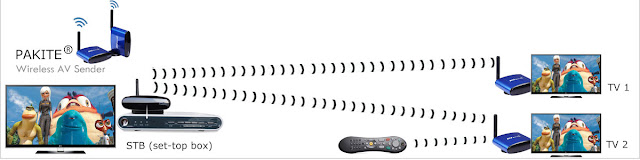An audio / video transmitter, or AV transmitter, is a wireless device that sends audio and video signals from one device to another. The simplest explanation of how it works is to think of a TV signal, but on a far smaller scale. Instead of the TV station transmitting a signal to everyone who has a TV aerial, the transmitter sends a signal only to a specific receiver. Using this type of equipment allows one to send an audio/video signal from one device to another without needing to run a cable between rooms or equipment. Simply connect the transmitter to one device and the receiver to another.
As with all wireless signals, one can experience distortion or signal loss. This is aggravated by factors such as objects blocking the signal and a loss of line of sight. Loose connections, or poor signal can further complicate matters. Poor signal can be the result of issues like low quality hardware, damaged devices, or other faults. In order to minimize distortion one should shop carefully, doing adequate research through customer and expert reviews. Consumers must understand which specifications to look for in audio/video transmitters. AV transmitters are available from electronics stores or online.
Unfortunately, AV sender have not evolved to the level where they are readily compatible with HD devices. In addition, they are never completely wireless and need a main source of power to function. They have to be plugged in and switched on to work. While wireless technology is convenient and fast, coaxial cable connections give consistently better results. However, fixed cabling systems may be unsightly, more expensive, and impractical.
How Audio/Video Transmitters Work
Connecting a wireless AV sender to a TV, DVD player, or other AV device turns the device into a broadcaster of video and audio signals. Connecting an AV receiver to another device within range turns that device into a receiver that is able to decode the signal sent out by the transmitter. Audio and video signals can be transmitted throughout one's home and some AV transmitters even allow one to change channels from a distance. However, one may need a remote control extender for this function. Installation is usually simple. Antennas are normally built into the sending and receiving units and all that is required is connecting the cable to the correct jack or connection. AV signals are usually transmitted via wideband FM (frequency modulation) signals that may help minimize interference from other transmitters.
The best way to avoid distortion in wireless video transmitter is to choose the right sender based on specifications and reviews. Specifications include the frequency it broadcasts on, the range it covers, and the type of antenna the device has.
Broadcast Frequencies
Many AV transmitters broadcast signals in the 2.4 GHz frequency band. Unfortunately, this is also the band used by 802.11b and g Wi-Fi devices, as well as microwave ovens, cordless phones, and a number of other consumer electronics. These devices can cause interference, which leads to distortion and signal degradation. Transmitters that broadcast on a different frequency, like 5.8 GHz, are far less prone to distortion caused by interference.
Some transmitters feature adjustable frequencies (or channels) to allow users to find the best settings with the least amount of interference and distortion. The transmitter and receiver must be on the same channel for the set to work effectively. Where reception is poor or there is a large amount of interference one can adjust the channel to eliminate interference from other electrical devices. Some devices, like microwave ovens, may cause interference on all channels. If buying a transmitter that works on a higher frequency is out of the question, the simple solution to this problem is to use only one device at a time.
Broadcast Range and Signal
As with most wireless devices, AV transmitters rely on line of sight for clear, strong signals. One should always place the transmitter and receiver in open, uncluttered, unobstructed areas where the sender and receiver can "see" each other. In other words, the two devices should be in each other's line of sight. To better understand this, think of listening to the radio while driving. The moment one enters a tunnel or drives between high hills or mountains, the car's radio antenna loses line of sight with the radio station's sender and the signal cuts out or distorts.
Some transmitters are marked with the maximum range over which signals can be transmitted without obstructions between the sender and receiver. These are often somewhat optimistic, but can be used as a guideline for comparison nevertheless. Few homes are obstruction-free over the distances quoted by manufacturers, but some may wish to broadcast signals to rooms or areas outside the house. Some units are designed for outside use, with waterproof coverings and a more robust design. These transmitters boast range distances of up to 20 times that of indoor transmitters, but the range drops off significantly the moment an obstruction is encountered.
Antenna Types
The majority of transmitter types come with built-in antennas, but some transmitters feature adjustable antennas. These may need to be adjusted to find the best signal, or realigned to eliminate distortion. Where one is using more than one sender or receiver, antennas may need to adjusted every time one swaps between devices.
Using Customer and Expert Reviews to Choose an AV Transmitter
In addition to taking the factors above into consideration when choosing an av sender, one should also do research by reading customer and expert product reviews. Customer reviews should, in some cases, be taken with a grain of salt as people are more inclined to post about negative experiences than they are about positive ones. However, this can be read in conjunction with expert reviews to see how devices perform in real life situations, and how the features and benefits highlighted by manufacturers compare during day-to-day use.