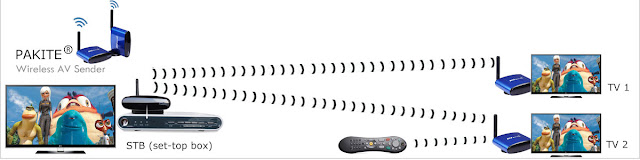Wireless technology seems to be the norm for most electronics, so it is reasonable to think that cable TV should be wireless as well. By switching to wireless, you can move the television to anywhere in the room or to another room altogether and not feel chained to a single cable outlet. You can send cable signals wirelessly with ease by using a wireless RF transmitter. Follow the steps to position the television, connect the transmitter and receiver, and adjust the signal to enjoy wireless cable TV in your home.
Choose Optimal TV Placement
Before connecting cable, choose a spot in the room to install the TV. Even though the cable is wireless, the television still needs power to operate, so the wall outlet should be nearby. With a wireless connection, you do not have to worry about staying close to the cable outlet. When possible, place the television at eye level. If that is not possible, angle it down to make viewing easier. Avoid placing the television on a wall opposite of a large window.
Connect the Wireless Transmitter to the Cable Box or Outlet
Locate the cable outlet in the room. Connect the wireless audio/video transmitter directly to the wall outlet using a coaxial cable. If the home theater system uses a cable box, connect the wireless transmitter directly to the cable box. Attach the coaxial cable from the wall in the RF IN input of the cable box. Attach another coaxial cable to the RF OUT port on the cable box into the wireless transmitter. Plug the transmitter into a power outlet using the power adapter and turn it on. Adjust the antenna of the transmitter to point toward the television.
Connect the Wireless Receiver to the TV
Connect the wireless receiver to the proper port on the television. The most common way to connect the receiver is with red, yellow, and white RCA cables. Depending on the model of the receiver and the television's capabilities, you can also connect the receiver to the television using HDMI cables or coaxial cables. Plug the power adapter into a wall outlet and power the wireless receiver on. Adjust the television to the proper input when appropriate. Move the antenna to point in the direction of the wireless transmitter so it can effectively pick up the signal.
Adjust the Signal
Devices in the home, such as microwaves, cordless telephones, and security systems, can affect the wireless cable signal. Ensure that the wireless transmitter and receiver system operates on a different frequency than other devices to get the best signal. Typically, the system operates on a frequency of 2.4 GHz or 5.8 GHz. Some systems have adjustable frequencies so that you can create the best signal possible. Power the television and cable box on. Adjust the placement of the receiver until the TV has the clearest picture.
Install an IR Extender for the Remote Control
If you place the television across the room or in a different room altogether, then using the remote control to change the channel might prove problematic. In most instances, you need to point the remote directly at the device in order for it to function. If the cable box is hidden inside a cabinet or on the opposite side of the room, the remote might not work at all. Installing an IR extender allows you to place the cable box in an inconspicuous location and still control it. Simply plug the connector into the IR port of the cable box and then mount the IR extender in a position that is more favorable. Make sure no object blocks the sensor located on the front of the receiver.