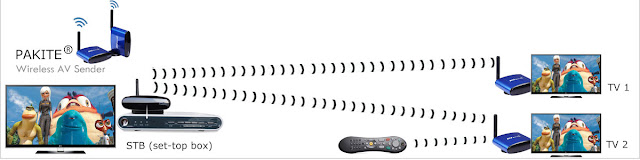Official site: www.pakite.com. How To Guides
Follow: Flickr(Phones Watches) . Flickr . Youtube(Watches) and QQ live(Electronic) online.
Saturday, December 31, 2016
300 meter HDMI wireless video transmitter
Wednesday, December 28, 2016
HDMI 1.3 and HDMI 1.4 Interface | PAKITE
Thursday, December 22, 2016
Connect the Wireless TV Sender for family entertainment
Tuesday, December 20, 2016
How to Install your Wireless Cable TV
Connecting Your Wireless Cable TV Box
Setting Up the Wireless Cable TV Box
Monday, December 19, 2016
Did you have HDMI Wireless AV Sender?
For Clients : HDMI Wireless AV Sender will be higher cost than SD Wireless AV Sender, SD Wireless AV Sender(what is it?) unit Price approximately $30-$60 in the located market, but HDMI Wireless AV Sender EXW Price based on MOQ 1000 sets will be $150 -$190, so it's too expensive for normal clients.
Form Seller:$150 per sets as prime cost is too high, that will make HDMI Wireless AV Sender market become small, it will no profit for the seller. Besides, at the first , all the buyer is hard to accept the high cost than SD Wireless AV Sender.
Tuesday, December 13, 2016
How to Change Wired Projectors to Wireless | PAKITE
Friday, December 2, 2016
Can I use two sets av sender in my home? | PAKITE

Recommend reading:
How to use PAKITE PAT-433 Wireless IR Extender?
PAKITE Brand HDMI Video Sender - Parameter
PAKITE HDMI Video Sender - Advantage
Wireless digital/analog TV sender | PAKITE
The difference between Smart series and Wireless series tv sender | PAKITE
How to use PAKITE PAT-433 Wireless IR Extender?
 Transmitter |  Receiver |
 picture 1 |  picture 2 |
Recommend reading:
Wirelessly Send Your Cable TV Signal to Another Room
PAKITE Brand HDMI Video Sender - Parameter
PAKITE HDMI Video Sender - Advantage
Wireless digital/analog TV sender | PAKITE
PAKITE Wireless IR Extender PAT-433
How to improve the sense of experience?
Thursday, December 1, 2016
Wirelessly Send Your Cable TV Signal to Another Room
Wirelessly Send Your Cable TV Signal to Another Room
Sources: CNBgear . Wirelessly Send Your Cable TV Signal to Another Room
With wireless being the norm for so many of our electronic devices
today, it’s pretty surprising to me that the standard way to connect a cable box to your TV is still with physical cables. And the surprise
turns into annoyance when I want to put a TV in a room where I don’t
have a cable outlet.
I had this situation when I bought my current house. I wanted to put a
TV in my living room but there was no outlet there and neither option
for putting one in—running the wires along the ceiling and floorboards
inside the house or running them over the roof on the outside—was
desirable.
Fortunately, after doing some research, I found the PAKITE 8 Channel Remote Wireless Video Transmitter & Receiver System(known as av sender, and one set av sender contains a transmitter and a receiver or two receivers), which sends the
cable TV signal wirelessly from the cable box in my bedroom to my living
room TV. Since then, I’ve upgraded my system from the PAT-580 model wireless HDMI,
which has a single input and support transmit HDMI signals wirelessly by 300 Meters, but it's output resolution is 720x576P, not is 1080P, but I found it's very ok when I watch the TV shows. And their after services is very good!
Note: These systems can also be useful even if you
have them in the same room as your TV, but connecting devices with a
cable isn’t ideal, e.g. if the TV is mounted on the wall.
Recommend reading:
PAKITE Brand HDMI Wireless A/V Sender - feature
PAKITE Brand HDMI Video Sender - Parameter
PAKITE HDMI Video Sender - Advantage
Wireless digital/analog TV sender | PAKITE
PAKITE Wireless IR Extender PAT-433
Wednesday, November 23, 2016
The difference between Smart series and Wireless series tv sender | PAKITE
recommend reading:
Two TV sharing one set-top box in my house
PAT-556, Send Your TV Signal Wirelessly to Another Room
What is wireless a/v sender?
Tuesday, November 22, 2016
Wireless Security Cameras | PAKITE
No video cables run through building materials or underground. The only requirement is connecting the camera to an electrical outlet.
Placement flexibility
It’s easy to monitor detached buildings and move your cameras to different locations (provided there is a nearby power source).
Tamper-resistant
Skilled intruders can disrupt a wired security camera by tampering with the video cable. This is not a worry for wireless systems.
Analog and Digital Wireless
Technology
recommend reading:
HDMI VS SD Wireless AV Transmitter
Wireless IR Remote Control
Why We Choose Wireless Audio-Video Transmitter and Receiver?
Thursday, November 17, 2016
Details about AV Sender should be concerned | PAKITE
Recommend reading:
What is HDMI Wireless A/V Sender? | PAKITE
PAKITE Wireless Audio Video Sender PAT-220
Zero Interference Wireless A/V Sender
PAKITE Wireless A/V Transmitter Review
Tuesday, November 15, 2016
Vehicle Monitoring can replace the Vehicle Recorder (author: pakite)
PAKITE PAT-220 AV Sender Reviews
What can PAT-220 AV Wireless Transmitter and Receiver do ?
Thursday, November 10, 2016
What is HDMI Wireless A/V Sender? | PAKITE
Tuesday, November 1, 2016
Newest wireless audio video transmission device with HDMI jack | PAKITE
May be you still don't know that, a wireless av sender not just a single audio video transmission device for TV, that means it can be "TV to TV", "TV to set top box", "TV to DVD player", "CCTV camera to DVR", "IPTV to IPTV" and so on. An av sender fits for any device with RCA/AV port, such as TV, DVD player, set top box, DVR, CCTV Camera, and so on. That isn't a surprising case any more.
But a new av sender you never heard is, it's not full HD 1080P HDMI video sender, but with HDMI jack's av sender, the 720x576P output resolution wireless hdmi transmitter and receiver from PAKITE. It's a new born av sender in the whole world. Nowadays, more and more device such as TV DVD set-top box coming with HDMI port, so, PAKITE brand 720x576p wireless hdmi sender will be the main av transmission product in the future.
Click the picture or the words with 'hdmi' in the URL, will bring you to the page of hdmi product.
Note: the PAKITE hdmi video sender output resolution(720x576p) is better than a wireless av sender, but it requires the video source is 1080P. And the TV size no more than 40 inch.
recommend reading:
AV Signal Sender
A/V Sender for Satellite Receiver
Analog Transmitter and Receiver
Friday, October 21, 2016
My family use it, and it's very good wireless transmit device
we use the PAKITE brand wireless av sender
And if my device has HDMI port, PAKITE brand wireless HDMI transmitter and receiver will be very fitable, as it's transmission range is 300 meters, and 5.8GHz Frequency Band, output resolution is 720*576P, and the video is more clear than av sender.
wow, it's very nice! I'm not just need av sender for STB, I need cctv camera transmitter and receiver, DVD player av sender. I bought them with PAKITE brand, and I found the device's quality is very good! I also need PAKITE hdmi av sender, it is said that the PAKITE brand hdmi video sender is coming soon, so I can buy it soon.
recommend reading:
Wireless IR Extender for Satellite Receiver
PAKITE Wireless Network set-top box sharing Device
How do you connect wireless Audio Video Transmission Kit?